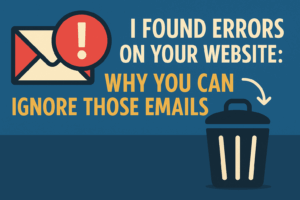Just like your home or office, your website needs regular upkeep to stay fresh, functional, and aligned with your business goals. If it’s been a while since you’ve reviewed your website content or design, spring is the perfect time to take a step back and give your site a little TLC.
A few small updates can go a long way in improving user experience, boosting SEO, and keeping your business looking polished and professional online. Here’s your go-to checklist for a website “spring cleaning” that can pay off all year long.
✅ 1. Check Your Contact Information
It may sound simple, but you’d be surprised how often businesses overlook outdated phone numbers, email addresses, or hours of operation. Double-check that your contact info is accurate and consistent across your website, social media, and Google Business Profile.
Bonus Tip: Make sure your contact page has a clear call to action (CTA), like “Request a Quote” or “Schedule a Consultation.”
✅ 2. Test Your Website on Mobile Devices
More than half of your website visitors are likely coming from mobile. If your site isn’t mobile-friendly, you’re losing out—plain and simple. Check your layout, buttons, and fonts on both phones and tablets. Everything should be easy to navigate with one hand.
Quick Fixes:
Make buttons large enough to tap
Adjust image sizes so they scale properly
Remove anything that makes the mobile load time slow
✅ 3. Review Your Homepage for Relevance
Your homepage is the first impression. Does it reflect your current offerings? Are you still highlighting promotions or seasonal services from months ago? Update your banner, headline, or featured services to reflect what’s most important right now.
Pro Tip: Add a short “Welcome” or “What’s New” message with a link to learn more—keep your site feeling alive and active.
✅ 4. Clean Up Broken Links and Outdated Content
Click every link. Yes—every single one. Remove or update anything that leads to a dead page, outdated PDF, or discontinued product. Also, look for services you no longer offer or blog posts that are way out of date.
Tools to Try: Use a free broken link checker like Dead Link Checker or Screaming Frog to speed things up.
✅ 5. Refresh Photos and Testimonials
Your visuals speak volumes. Swap out old photos for current, high-quality images that reflect your business today. While you’re at it, update any outdated testimonials or add new ones from recent clients.
Pro Tip: A fresh client testimonial on your homepage adds social proof and builds trust instantly.
✅ 6. Evaluate Page Speed and Performance
A slow website doesn’t just frustrate visitors—it hurts your SEO too. Run your site through Google’s PageSpeed Insights and check for areas of improvement.
Common Issues:
Large image files
Outdated plugins
Too many pop-ups or external scripts
✅ 7. Review SEO Essentials
Make sure your page titles, meta descriptions, and header tags are in place and use keywords your audience is actually searching for. If you don’t have an SEO plugin installed (like Yoast), now’s a great time to start.
Final Thought
Your website isn’t “set it and forget it”—it’s a living, breathing tool for your business. A bit of spring cleaning now ensures that it reflects your brand, delivers a great user experience, and helps attract and convert new customers.
👉 Need help with updates or want a full website refresh? Contact Chicklet Marketing and let’s tackle it together!
Do you have questions on how to best reach your target audience? Do you have a marketing budget but aren’t sure how to allocate those funds for an optimal ROI? Are you in need of an updated website? If you have any questions or need assistance with your marketing efforts, we want to hear from you! Schedule your FREE Consultation to find out how we may be able to help take your business to the next level.
“The secret to getting ahead is getting started.” – Mark Twain