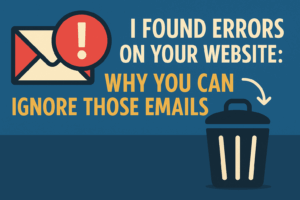The importance of a professional email address for businesses of all sizes cannot be overstated. It’s not just about communication; it’s about making the right impression. Using generic email services like @gmail.com, @yahoo.com, or @comcast.net might work for personal use, but for a business, it can signal a lack of professionalism and seriousness. A custom email address (e.g., yourname@yourcompany.com) instantly boosts your brand’s credibility, enhances your professional image, and increases trust with your customers.
Why a Professional Email Address Matters
- Brand Identity: A custom email address reinforces your brand with every email sent.
- Trust and Credibility: Clients are more likely to trust emails from a professional business domain.
- Marketing Tool: Every email is an opportunity to market your brand through your domain.
- Security and Control: Professional email services often come with enhanced security features and greater control over your data.
Setting Up a Professional Email with Google Workspace
Google Workspace (formerly G Suite) is a powerful platform that offers a professional email service among other productivity tools. Here’s a simplified guide to setting up your Google Workspace email, especially tailored for our hosting clients at Chicklet Marketing.
Step 1: Sign Up for Google Workspace
- Visit the Google Workspace website and choose the plan that suits your business needs. For most small businesses, the Business Starter plan is a good point of departure.
Step 2: Register Your Domain
- During the setup, Google will ask if you already have a domain or need to purchase one. If you’re a Chicklet hosting client, you likely already own a domain.
Step 3: Verify Your Domain
Google needs to verify that you own the domain you’re using for your email. This involves adding a verification record to your domain’s DNS settings.
Note for Chicklet Hosting Clients: Since we manage your DNS, you’ll need to send us the verification record provided by Google. Simply forward the record to our support team at serverops@chickletmarketing.com, and we’ll take care of adding it to your DNS settings.
Step 4: Set Up Your Email Address
- Once your domain is verified, you can create your professional email address through the Google Workspace admin panel. Choose an email format that reflects your brand and position, such as firstname.lastname@yourcompany.com or contact@yourcompany.com.
Step 5: Configure Email Delivery
The final technical step involves updating your domain’s MX records to direct your email traffic to Google’s mail servers. This ensures that emails sent to your new professional address will arrive in your Google Workspace inbox.
Again, for Chicklet Clients: Just let us know when you’re at this step by emailing our team team at serverops@chickletmarketing.com. We’ll update the MX records on your behalf to ensure a smooth transition and uninterrupted email delivery.
Step 6: Personalize and Use Your Email
- With the technical setup complete, it’s time to personalize your Google Workspace experience and start using your new professional email. Google Workspace offers a range of customization options and productivity tools to enhance your business communications.
Conclusion
Transitioning to a professional email address is a small but significant step in building your business’s credibility and brand identity. For Chicklet Marketing clients, we’re here to assist you every step of the way, from domain verification to MX record updates, ensuring a seamless setup process. Remember, every email you send is a reflection of your business. Make it count with a professional email address.
Setting up a professional email might seem like a small detail in the grand scheme of your business operations, but it’s these details that can set you apart in a crowded market. In a world where first impressions are increasingly digital, a professional email address is an essential tool in your business arsenal.
For any questions or assistance in setting up your Google Workspace email, feel free to reach out to us. We’re committed to supporting your business’s growth and ensuring your digital presence is polished, professional, and poised for success.
Don’t let your email address be an afterthought. Make the switch to a professional email today and watch your business’s credibility soar.
Disclaimer: This post contains a referral link to Google Workspace. If you sign up using our link, we may receive a small commission at no additional cost to you. We only recommend tools we genuinely believe in and use ourselves.
Do you have questions on how to best reach your target audience? Do you have a marketing budget but aren’t sure how to allocate those funds for an optimal ROI? Are you in need of an updated website? If you have any questions or need assistance with your marketing efforts, we want to hear from you! Schedule your FREE Consultation to find out how we may be able to help take your business to the next level.
“The secret to getting ahead is getting started.” – Mark Twain