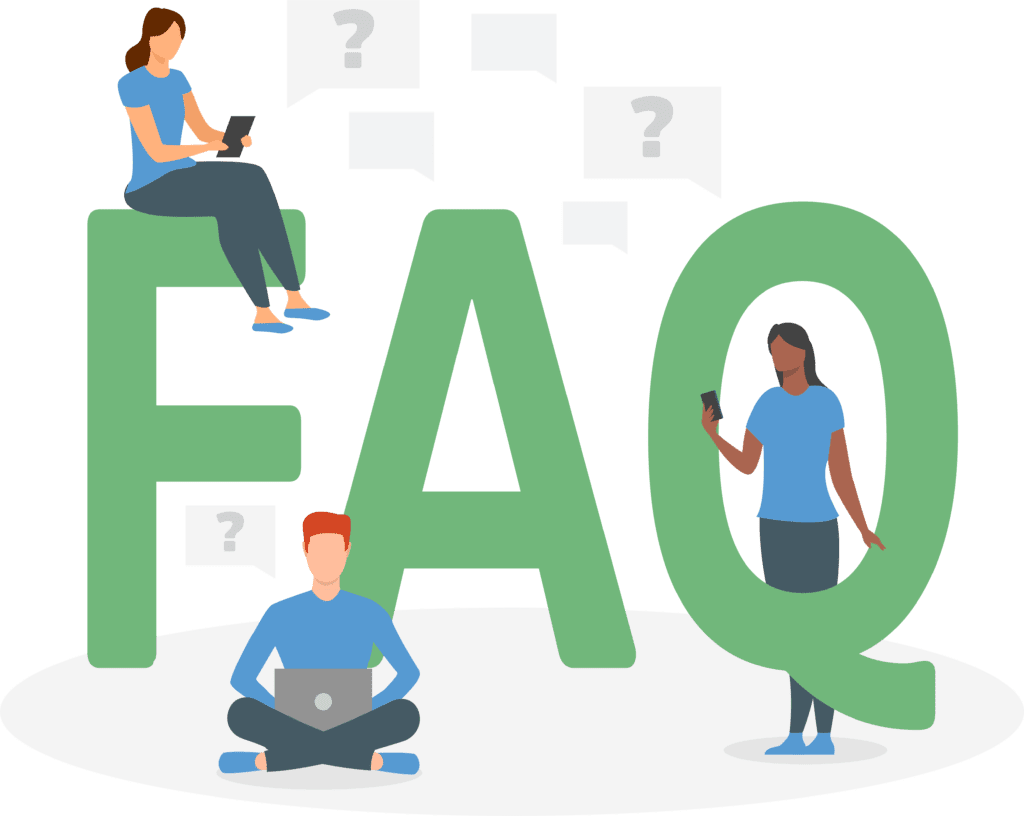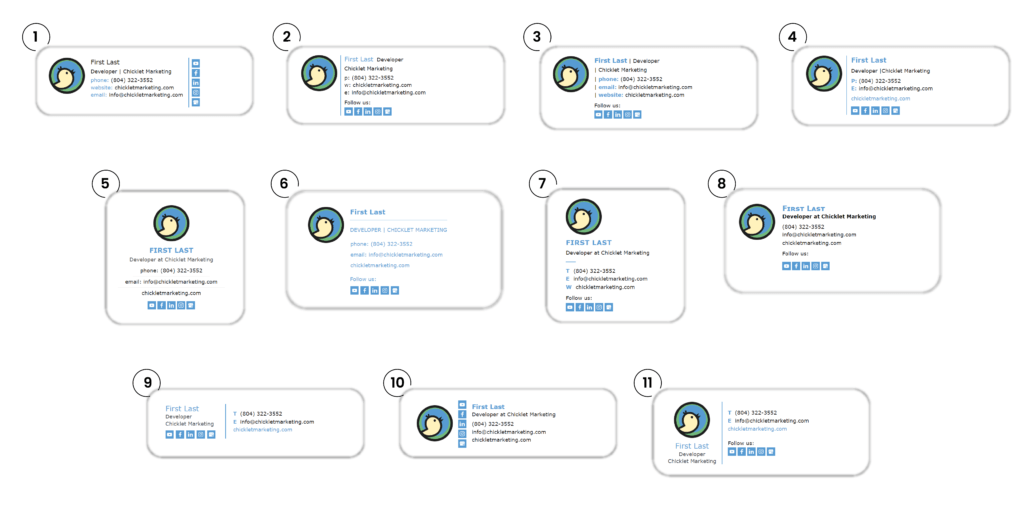Email Signatures
Chicklet marketing
Email Signatures
Your email signature is one of the most significant elements of your business image. Think about how many emails you send a day – your email signature needs to reflect your professional brand and align with your company’s brand voice. Trying to create a signature on your own never comes out the way you hoped it would and is time that could be spent on more important tasks.
Chicklet will generate an email signature that is professional and branded for Gmail, Outlook, Apple Mail, Thunderbird, Google Workspace, and Office 365 email clients.
AND – Who wants to have a monthly or yearly payment on an email signature? Not us. That’s why we’ve created a process where we can offer it at a one time price. That’s right, when you create your email signature through Chicklet Marketing, it’s yours to use for as long as you’d like.
Boost your brand with a professionally branded email signature today!
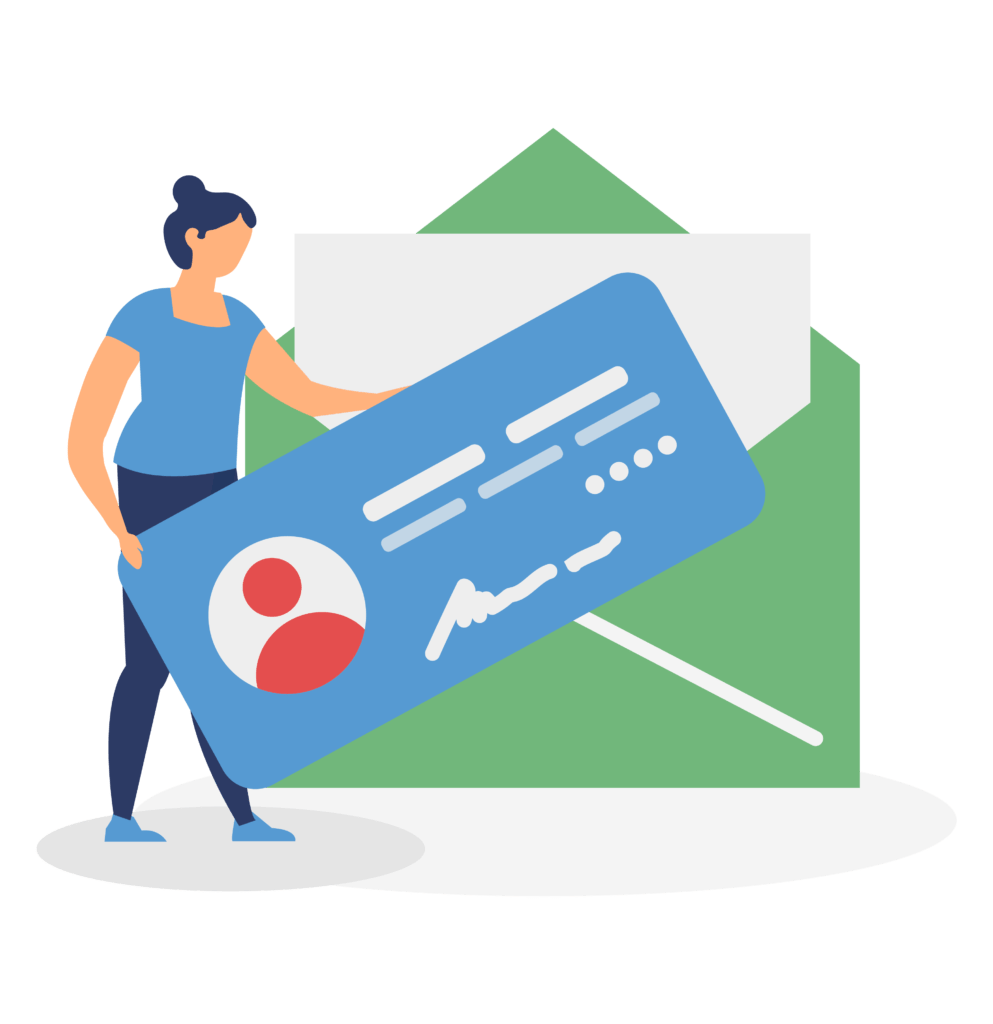
Email Signature Examples
Every email is an opportunity to showcase your brand—make it count with a custom signature.
Get Started Now
Choose the package that works best for your business.
Email Signature
Basic
*LIMITED TIME ONLY
Email Signature
Standard
*LIMITED TIME ONLY
Email Signature
Premium
*LIMITED TIME ONLY
Add-On Services
Banner Graphic – Add a custom banner graphic design for $49.99. An email signature banner is a great way to include a short message to your audience. This can be a discount, customer support info, or to showcase the products and/or services your business offers.
Additional Team Member Signatures – Order additional team member signatures for $24.99 each.
Rush Order – Do you need a great looking email signature quickly? Get a proof within 24 hours after we receive your detailed request. Please include all contact information that you’d like on your email signature (i.e. – name, title, company name, phone, email, website, social links, etc.). $19.99
*Complementary Signature Updates – simply email us with your update request at any time.
Submit Your Order
Enter your information below and we'll send you signature concepts within 2 business days.
An electronic invoice will be sent to you once your order has been received.
Chicklet marketing
Frequent Questions
We recommend including your Full Name, Company Name, Email, Phone, Website, Logo or Headshot, and social media links.
Once your signature is ready and approved, we’ll email you the html snippet. Open your Gmail settings and scroll down to the signature section. Paste your signature. Apply for new emails and replies/forwards.
Once your signature is ready and approved, we’ll email you the html snippet. Open Outlook and create a new email. Click signatures in the Message tab. Select add a new signature. Paste your email signature template to the Signature box. On the pop-up, click Keep Source Formating. Click ok to save the signature.
Once your signature is ready and approved, we’ll email you the html snippet. Open your Apple Mail, go to Signatures in Preferences. Add a new signature by clicking the Plus icon. Use the Cmd+V shortcut on your keyboard to paste the signature in the Edit Signature box.
Once your signature is ready and approved, we’ll email you the source code. Go to your Thunderbird Tools. Open Account Settings. Select the account to which you want to add a signature. Make sure to check the Use HTML box and paste signature using the keyboard shortcuts (Cmd+V/Ctrl+V).
If you actively communicate using emails in your business, an email signature is a must for you. An email signature is often an overlooked marketing opportunity. Think of how many emails do you send every day? Each of these emails could help you build a personal brand as well as establish relationships with your partners and clients.