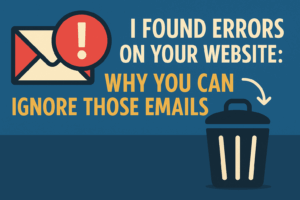Email communication gives us the ability to communicate fast and effectively from almost anywhere. A business person can run things on the go, thanks to the convenience provided by this mode of communication. The problem comes in when your inbox starts to control you instead of the other way round. Since each single email matters, it is very easy to spend a lot of time monitoring emails. It is also possible to get caught up in other activities and fail to spare even a minute for your emails! So how do you balance between giving your emails enough attention and still remain productive? Here are some essential tips to help you gain control over your email inbox.

1. Empty Your Inbox
An overflowing inbox is not an uncommon thing. It just shows that you had your attention on other tasks and things got out of hand. It happens to the best of us sometimes. But this is the time to clear up everything for a fresh start! Reduce the clutter by going through old messages and deleting or archiving as required. Sometimes you might have to take a risk and delete everything because let’s face it; someone who has been waiting for a reply for over two months has probably moved on by now. Cleaning up is the best way to give yourself the mental preparation for a more organized start.
2. Turn Off Your Notifications
Stay in control by deciding when to check your mails instead of being a prisoner of your notifications beeper. It is very distracting when you keep getting pop ups that indicate that you got mail, something that leaves you unfocused and hinders your productivity levels. Research shows that most workers spend more than a quarter of their time in a day reading and responding to emails…well, its about time you broke away from this norm and got more control over your day!
3. Take Quick Action
It saves you time and prevents an unnecesary pile of messages to deal with at the end of the day. Have the ‘touch once’ policy where you open your message once and decide what to do instead of postponing things for later. Does the email require an immediate response? If not, put it in the drafts folder and get back to it as soon as possible. Be careful however, that you do not always reply too fast. People will know that you are more efficient on email, which will prompt a flood of emails coming your way every time they need to communicate with you. Just ensure that you have replied to your priority messages within 48 hours and kept the rest within manageable time limits.
4. Organize Your Inbox Into Folders
Just like a good filing system makes things easier, a well organized inbox makes it easy for you to get things in order for record keeping and future retrievals. Mark your messages and group them up into folders, then deal with priority inbox before going through the other messages at leisure.
5. Set Aside a Specific Time for Emails
Depending on how busy your schedule is, stay disciplined and check your mails at set times only. Some people dedicate 10 minutes within an hour for emails. Others check after 3-4 hours. Whatever you do, avoid the urge to constantly open your inbox even when you know there is an email waiting for you. Discipline is the best practice for seizing back control.
6. Unsubscribe From Unwanted Emails
Promotional emails in the form of newsletters and advertisements can get a bit too much, cluttering your inbox and slowing down your ability to get to the other important messages. Open the unwanted email, then scroll through for the ‘unsubscribe’ option. Any message that does not give you this option should immediately be marked as spam.
7. Send a Simple Reply
Sometimes we are the ones who encourage lots of emails by sending emails that require a response from the other side. Trim your inbox by being brief in your responses. If a single email requires you to write more than 5 sentences, consider using another form of communication like face to face or a phone call.
The reason we have so many options for better email control is because there is never one way of doing things. You just have to find the method that fits your schedule and stick with it! Hopefully, with these tips you will have an easier time finding your path to better email management.